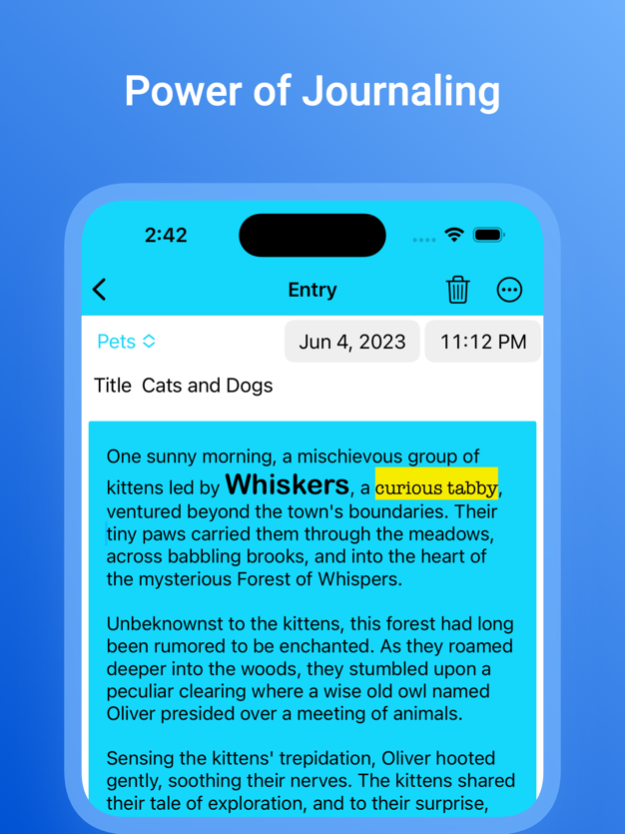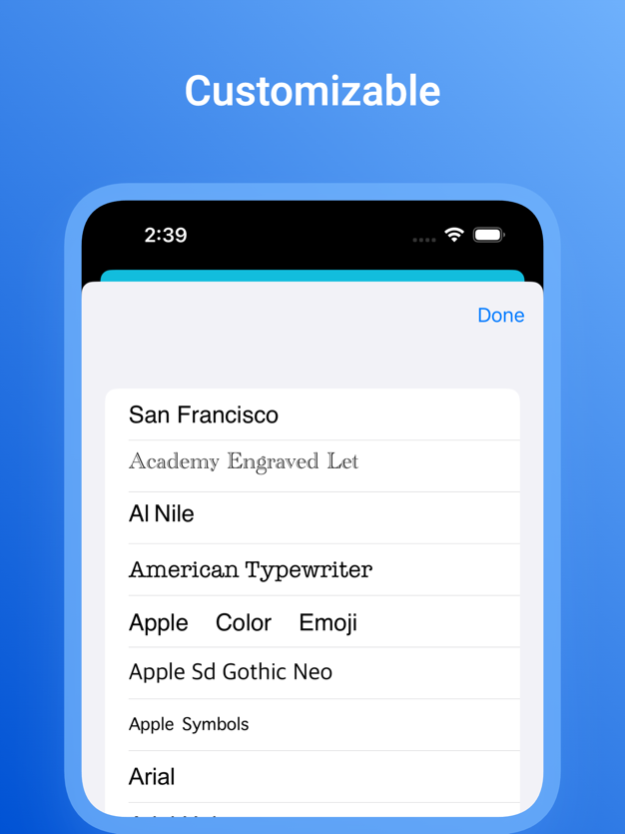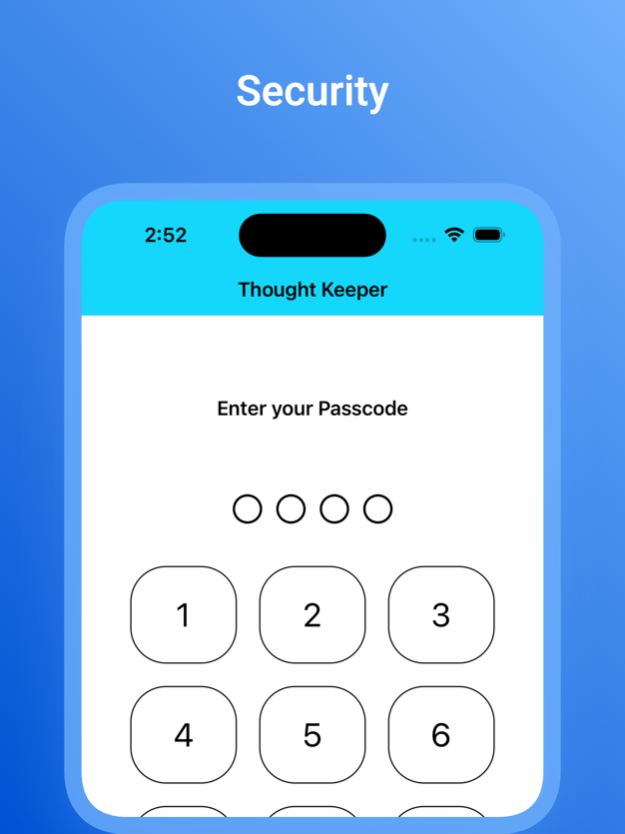Thought Keeper
Continue to app
Free Version
Publisher Description
Discover the power of self-reflection and personal growth with Thought Keeper for iOS. Capture your thoughts, emotions, and experiences in a beautifully designed digital diary that travels with you wherever you go.
Features:
- Effortless Journaling: Write, edit, and organize your entries with ease. Our intuitive interface ensures a seamless writing experience, allowing you to focus on your thoughts without distractions.
- Image Integration: Enhance your entries by adding photos that bring your memories to life. Preserve the moments that matter most in a vivid and engaging way.
- Security and Privacy: Your privacy is our top priority. Safeguard your personal thoughts with passcode locks, biometric authentication. Your thoughts remains exclusively yours.
- Seamless Syncing: Access your diary entries across multiple devices effortlessly. With seamless syncing, you can continue your journaling journey from your iPhone, or iPad without missing a beat.
- Customization: Personalize your diary to reflect your unique style. Choose from a variety of themes, fonts, and colors to create an environment that inspires and reflects your individuality.
Start your journey of self-discovery and reflection today with Thought Keeper. Preserve your memories, nurture personal growth, and unlock the power of journaling. Download now and embark on a transformative diary experience.
About Thought Keeper
Thought Keeper is a free app for iOS published in the Food & Drink list of apps, part of Home & Hobby.
The company that develops Thought Keeper is Phanit Pollavith. The latest version released by its developer is 1.0.
To install Thought Keeper on your iOS device, just click the green Continue To App button above to start the installation process. The app is listed on our website since 2024-04-25 and was downloaded 1 times. We have already checked if the download link is safe, however for your own protection we recommend that you scan the downloaded app with your antivirus. Your antivirus may detect the Thought Keeper as malware if the download link is broken.
How to install Thought Keeper on your iOS device:
- Click on the Continue To App button on our website. This will redirect you to the App Store.
- Once the Thought Keeper is shown in the iTunes listing of your iOS device, you can start its download and installation. Tap on the GET button to the right of the app to start downloading it.
- If you are not logged-in the iOS appstore app, you'll be prompted for your your Apple ID and/or password.
- After Thought Keeper is downloaded, you'll see an INSTALL button to the right. Tap on it to start the actual installation of the iOS app.
- Once installation is finished you can tap on the OPEN button to start it. Its icon will also be added to your device home screen.